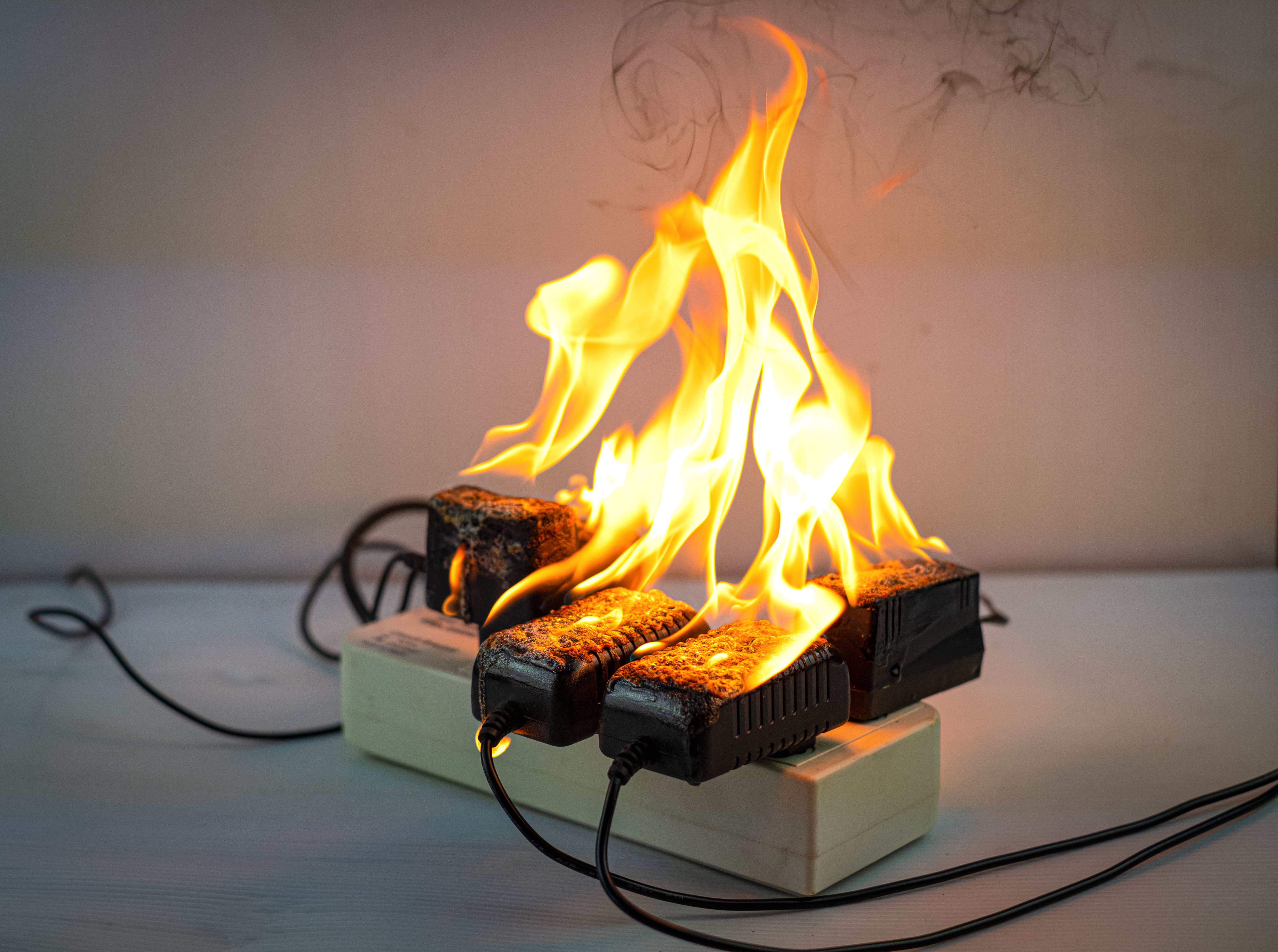Fire doors aren’t like normal doors. They are among the best forms of fire protection. They can provide ample time to evacuate and help to contain the fire and slow the flow of smoke for as long as the door is rated for. Given the nature of what these doors do, they should be installed by a trained professional, but that does not mean that they are fire protection operatives. Many fire doors are not installed by fire protection specialists and sometimes aren’t installed correctly, compromising the integrity of the safety element.
With the rise of clients and main contractors requesting fire door installers to have 3rd party accreditations, the need for fire protection transparency and traceability software is increasing. This is where Onetrace can help.
Compliance from the start
Onetrace fire protection traceability is developed alongside current 3rd party accreditation standards, so even if your company is not yet accredited, your works completed with the Onetrace workflows will be in line with current compliance standards and offer complete transparency. Following the Grenfell Tower fire inquiry, there is an increased demand for companies to either hold a 3rd party accreditation or at least use a fire protection traceability system such as Onetrace. We are also seeing an increase in main contractors requesting Onetrace in tenders, indicating a demand for fire door installers who already use fire protection traceability.
Photos and Mark-up all in the app
Onetrace does what it says on the tin: you can take photos in the app and upload them straight to the job form. No more sending photos from one device to another, or emailing them to yourself or the office; save time and hassle with photos immediately with Onetrace. But, Onetrace also does markup in the app, removing the painful process of using third-party software to do a simple thing like marking up a drawing. And to take it one step further, your fire door installers can also drop pins with pinpoint precision, right in the app. It’s not just a traceability system; it’s productivity for the fire industry on steroids! 🔥
No more handwriting labels!
No handwriting labels? What? Yes, you read that correctly: with Onetrace, you can kiss handwriting labels goodbye! QR coding is not a new technology but it is one of the latest features in Onetrace, allowing fire door installers to input all the information required and connect it with a QR code right from the app. When someone scans this QR code, all of the fire safety information about the fire door and the installation should be easily accessible, which is in line with the Golden Thread of Information. Additionally, by using QR codes, as opposed to handwriting labels which is time-consuming and often more prone to human error, the time savings and accuracy alone is reason enough to switch to QR code labelling; and we’re certain the fire door installers will agree!
True remote working
Among all the awesome things that the Onetrace fire protection traceability app does, one of the most understated features is the true remote working element. Fire door installers can use the app right from their mobiles, which is a device that nearly everyone has. Work is automatically uploaded to Onetrace as they progress, so team managers can see work in real-time. But, what if your team is in a cellular reception dead zone? No worries — Onetrace has a solution for this! If your team knows they are headed into an area or room with limited connectivity, they can download their jobs for the day, continue working as though they were online, and once they are connected to the internet, it will automatically update, like magic.
Time to get jiggy with it
We’ve got so much more to offer, but we’ll leave you with this awesome list for now. Ready to experience the magic yourself? All you need to do is simply get in touch or request a demo. If you’re not ready to commit, that’s okay - you can try Onetrace completely free for 7 days with zero obligation or commitment. No fuss, no hassle.